Hi all! My name is Roman, I am a co-founder of the podpiska.org service and today I will tell you how to watch world sports in new realities. There is no rating, so I’ll leave the links in the comments.

As many people know, the Premier League and some other European football leagues have completely stopped broadcasting on the territory of the Russian Federation. Some have gone back to the good old sopcasts and other pirate broadcasts. Personally, I, who was used to watching football on a large TV, did not like this option for many reasons: terrible quality, an abundance of advertising, unstable connection, lack of professional Russian commentators, and there is no convenient application for viewing on a large screen. Like many sports fans, I am ready to pay for broadcasts, but no one wants to accept money from us now. I decided to study the issue and found an inexpensive solution that solves all the problems that I described above and want to share with you.
I must say right away that the guide turned out to be quite loaded, but you need to set everything up once and it’s worth it.
So, we have two main problems: how to pay for a sports streaming service and how to bypass geo-blocking for viewing from the Russian Federation.
Let’s start solving them
Downloading the Setanta Sports App
Setanta Sports is the official partner of such leagues as:
- Premier League / La Liga / Serie A / Bundesliga / Ligue 1 etc.
- ATP / WTA / Wimbledon
- NBA
- Formula 1
- NHL
- UFC
- etc.

They broadcast in almost all CIS countries, so they have Russian-speaking commentators
To register and pay for the subscription, we need an iOS application and Apple (Turkey) payment cards, which you can purchase on our website (or a CIS/Turkey bank card is suitable, but not everyone has one)
Since many on iOS have already changed the region to Turkey (in order to receive updates and pay for subscriptions), I won’t stop here in detail, you can read how to do it at the link above.
After changing the region, go to the AppStore and download the Setanta Sports app

Next, if we open the application and try to register – we will not succeed, as the application will inform us that the content is not available in your country. And here the controld.com service comes to our aid.
Create an account in the controld.com service
In short, this service helps to bypass geo-blocking by changing the device’s DNS. Not to be confused with a VPN – many services, including Setanta Sports, do not allow themselves to be used under a VPN.
- We register on the site controld.com (we include a trial for 30 days, card binding is not needed)

Setanta Sports account registration
So, we are at the finish line.
We have an iPhone with a Turkish billing account and a controld profile configured.
The subscription price is 65.99 Lira per month.
Therefore, it is better to immediately replenish the balance by at least 100 liras.
Don’t be embarrassed that we issue a subscription in Turkey, and register a Setanta account in Georgia, just like with Netflix – no matter where you pay for the subscription, the content will be displayed in the country where you are.
We go to the Setanta Sports application and register (you can specify your Russian phone), but select the country Georgia.
After registration, we will immediately be offered a tariff for a month or a year (65.99 or 799.99 liras).
We choose a tariff convenient for you.
Advertising 18+
If you have done all the previous steps, then now you have full access to broadcasts, but so far only on your iPhone, but we are not here for this, so let’s set up a TV or set-top box for viewing on the big screen
Setting up your device for viewing
The last step remains – setting up the device for viewing.
Controld allows you to set up any device: Windows, macOS, iOS, Android, set-top boxes, TVs (including Samsung and LG, which have their own operating systems), PlayStation and Xbox game consoles.
For each of them there is an instruction, just find your own in the list

In general, they are all about the same, you need to either install the controld profile, or register DNS in the network settings. It may seem complicated only at first glance, everything usually takes 5-10 minutes.
If you succeeded, then congratulations! The instruction really turned out to be not the easiest, but the result is definitely worth it. Broadcasts are in excellent quality and with good fps (no “traces” from the ball and players). Excellent commentators (those who watched the Premier League on OKKO will hear familiar voices). You have all sports in one application with all announcements and full match records. What’s the cost? Even with the extra charge for the Apple top-up card, the price is around 450 rubles / month, which is quite profitable, given that you get all the world’s sports in one subscription.
In the comments, write your questions on setting up, for the most popular ones I will either make a separate article, or supplement this one.

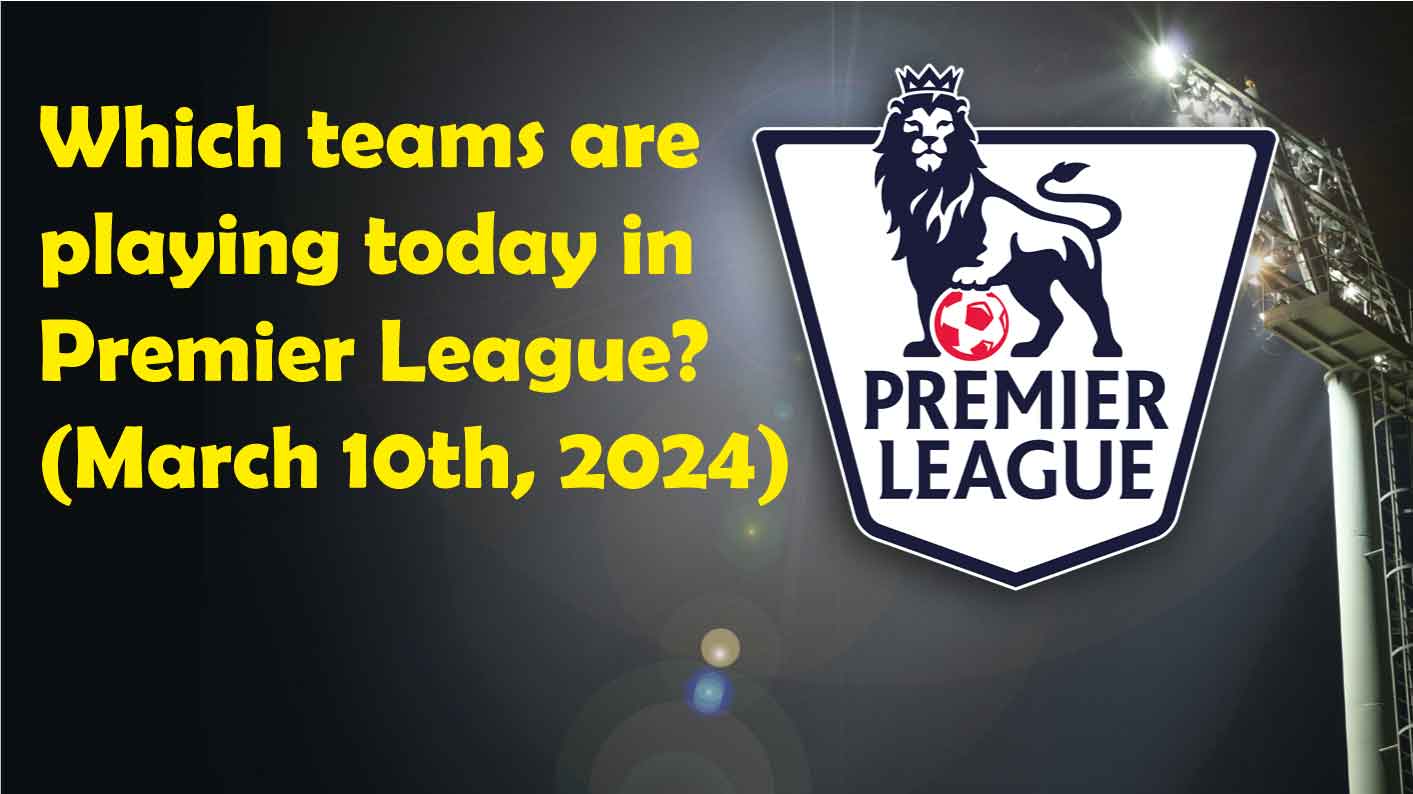











[…] Palace will be visiting Old Trafford on Saturday for the Premier League showdown with home team Manchester United. All of our predictions, stats and the user poll for […]